Mini Smart Wi-Fi Socket
| Tapo P100

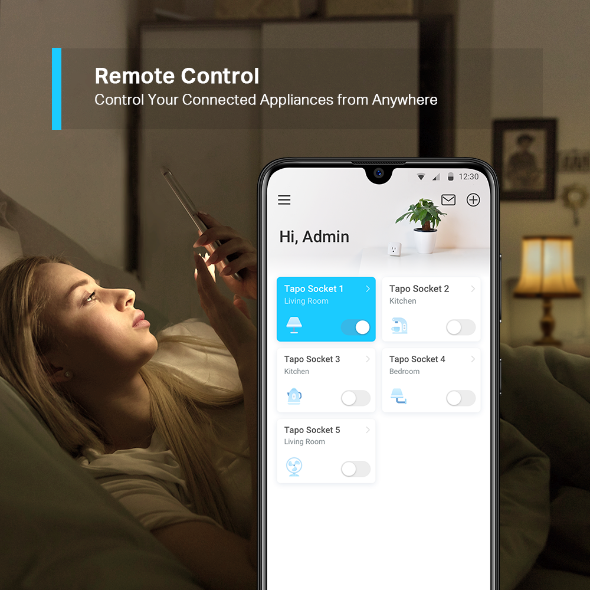

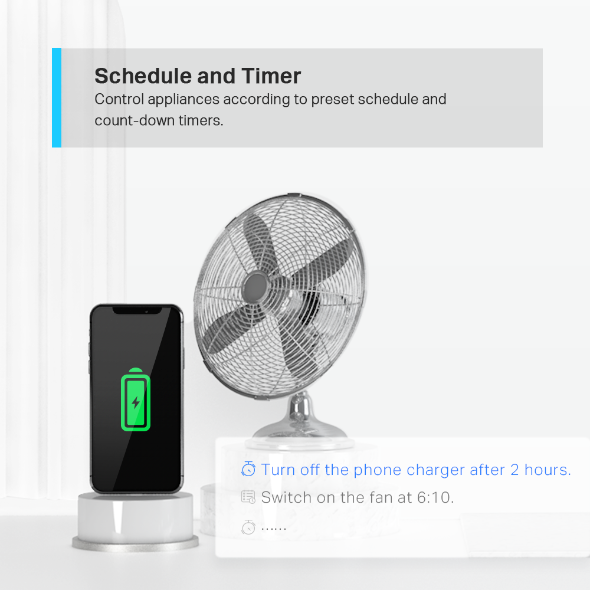
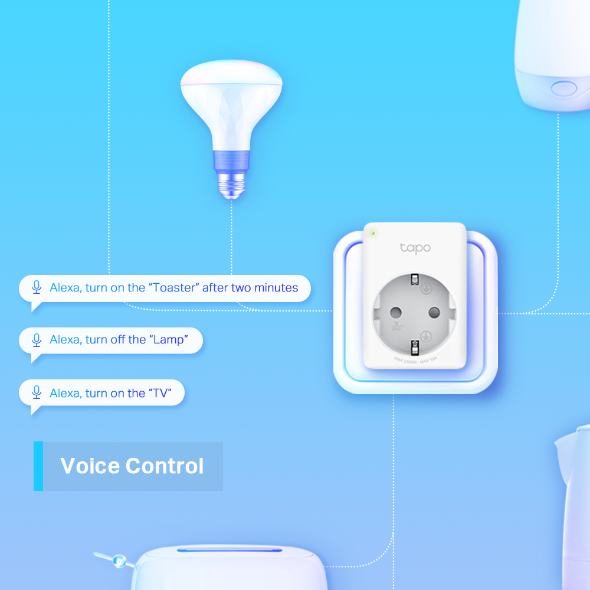


Mini Smart Wi-Fi Socket
Tapo P100- Remote Control – Instantly turn connected devices on/off wherever you are through the Tapo app
- Schedule – Preset a schedule to automatically manage devices
- Timer - Create countdown timer lists for connected electronics
- Voice Control – Manage your smart plug with voice commands via Amazon Alexa or the Google Assistant
- Away Mode – Automatically turns devices on and off at different times to give the appearance that someone is home
- Compact Design - Mini-sized to avoid blocking adjacent sockets
- Easy Setup and Use - No hub required, set up quickly and manage easily through the free app
The Superior Smart Partner for Small Appliances
Mini Smart Wi-Fi Socket P100
-
Remote Control
-
Schedule & Timer
-
Voice Control
-
Compact Design
-
Away Mode
-
Share to Family
-
Multiple Safety Guarantees
-
Easy Setup
Remote Control from Anywhere
Instantly turn connected devices on/off wherever you are via the Tapo app. Designed to facilitate your life and help eliminate potential safety hazards.
Live Smarter by Presetting Time
Schedule and Timer features allow you to create weekly schedule and countdown plans. All of your connected electronics will automatically work at your preset time, making your life smart, convenient, and energy-saving.
Free Up Your Hands with Voice Control
Mighty Features and Compact Size
Tapo P100 is built small to leave adjacent sockets open, making it convenient for daily use.
A Deterrent for Your Home
Away Mode, a feature that intelligently simulates someone being home by turning the plugged in device (like a lamp) on and off, makes it appear that someone is home when you’re on long trips to keep away people with ill intent.
Share to Families
Not limited to single control, family members can directly share management permissions with each other, saving time and enhancing user-friendliness for the elderly.
Multiple Safety Guarantees
- Under strict quality inspection by TP-Link’s lab and certification by global authority.
- UL94-V0 PC flame-retardant materials help minimize burning hazards.
- Automatic storage after powered off or connection is lost.
- Sliding safety cover prevents electric shock.
-
Quality Inspection
-
Flame‑Retardant Material
-
Automatic Storage
-
Sliding Safety Cover
Enjoy Easy, Friendly Setup and Use
Unique Bluetooth onboarding Technology makes setup steps simpler for faster connection (within 20 seconds) , and eliminate the trouble of matching failure.
*No separate hub or accessories required
*Bluetooth is only used for onboarding.
*The total power of the connected electrical equipment should not exceed the max load current (10A).
*Please do not use in damp environments or outdoors.
*The Bluetooth onboarding speed is based on performance testing results. Actual time required for onboarding may vary in different network conditions and environments.
*Made with V-0 (UL94) flame-retardant materials
Walk You Through Setup Step by Step
-
1
 Download and open Tapo App
Download and open Tapo App -
2
 Tap Plus (+) to add your smart device
Tap Plus (+) to add your smart device -
3
 Look for your device and connect
Look for your device and connect -
4
 Name the device and choose the room it’s in
Name the device and choose the room it’s in -
5
 Congratulations! You’ve now completed the configuration
Congratulations! You’ve now completed the configuration
Watch the whole setup process in the whole
-
Quick Tips: How to Link your Kasa Account to Amazon Alexa
Tapo P100
-
How to set up a smart plug, Tapo wifi plug
Tapo P100
-
Quick Tips: How to Link your TP-Link Tapo Account to Google Assistant
Tapo P100
-
Quick Tips: How to Link you TP-Link Tapo Account to Amazon Alexa
Tapo P100
Specifications
Downloads
Videos
FAQ
- How to set up Tapo smart plug
- How to Create An Account in Tapo App
- What should I do if my Tapo smart devices keeps losing connection or going offline?
- What to do if firmware update of my Tapo smart devices (smart plug, smart camera, smart lighting) fails?
- What is TP-Link ID and how to create a TP-Link ID?
We use cookies and browser activity to improve your experience, personalize content and ads, and analyze how our sites are used. For more details, please read our Privacy Policy.
Your Privacy Choices
We use cookies and browser activity to improve your experience, personalize content and ads, and analyze how our sites are used. For more details, please read our Privacy Policy.
Basic Cookies
These cookies are necessary for the website to function and cannot be deactivated in your systems.
Tapo
JSESSIONID, tapo_privacy_base, tapo_privacy_marketing,tapo_top-banner, tapo_popup-right-bottom, tapo_popup-right-middle, tapo_popup-center, tapo_popup-bottom
Youtube
id, VISITOR_INFO1_LIVE, LOGIN_INFO, SIDCC, SAPISID, APISID, SSID, SID, YSC, __Secure-1PSID, __Secure-1PAPISID, __Secure-1PSIDCC, __Secure-3PSID, __Secure-3PAPISID, __Secure-3PSIDCC, 1P_JAR, AEC, NID, OTZ
Analysis and Marketing Cookies
Analysis cookies enable us to analyze your activities on our website in order to improve and adapt the functionality of our website.
The marketing cookies can be set through our website by our advertising partners in order to create a profile of your interests and to show you relevant advertisements on other websites.
Google Analytics & Google Tag Manager & Google Optimize
_gid, _ga_<container-id>, _ga, _gat_gtag_<container-id>
Crazy Egg
cebsp_, _ce.s, _ce.clock_data, _ce.clock_event, cebs
_normal_1587882322461h.png)
_normal_1587881855298y.png)







